

For many people, the time change and adjusting their watch twice a year is only about sleeping an hour less or an hour more. However, the situation is different in the transportation industry, where as we all know, time plays a key role.
Changing the time in a tachograph is an activity that may seem obvious, but care must be taken to avoid making troublesome mistakes. In today’s article we will describe how to change the time in a digital and an analog tachograph, and how to avoid mistakes during the process. We will also refer to the current regulations. Read on!
How to change time in the digital tachograph?
Changing time in a digital tachograph should not be a problem for drivers. In practice, adjusting the local time comes down to two steps:
- find the right place in the main menu and the right submenu: the location of the submenu depends on the device model. For example, in popular tachographs such as DTCO, Stoneridge or Siemens VDO, this option can be found under the name “LOCAL TIME” in the submenu “ENTER VEHICLE” (for VDO) or “SETTINGS” (for Stoneridge).
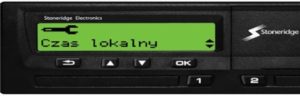

- adjust the time: changing the time in the digital tachograph involves changing the standard displayed time to the beginning or end of daylight saving time. This change involves adjusting the time shown on the display forward or backward in 30-minutes increments. There is no other way to set local time in digital tachographs.
Why is it important to adjust the time in the tachograph?
Given that while carrying out transport orders, trucks may travel across various time zones, all data, including key activities and events, are recorded in the tachograph in UTC time. On most devices, local time is indicated with a black dot. In the context of changing the time in the tachograph, it is worth recalling that “UTC” stands for Coordinated Universal Time, which is the reference standard time used worldwide.
Changing the time in the tachograph is an activity that is also required according the current regulations on driver’s working time – the correct setting of local time allows, among other things, to plan and control the execution on an ongoing basis of the breaks, rests, as well as the start and end times of the transport.
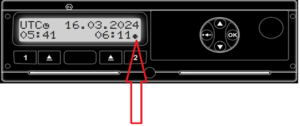
What could be the consequences of an incorrectly set tachograph time?
In the context of changing the time in the tachograph, it can be assumed that the driver, during their work, most likely relies on the local time, which is naturally noticeable and present everyday – all they have to do to read it is to look at a watch or a phone.
Therefore, knowing when and how to change the time in the tachograph is crucial to avoid potential mistakes and errors. Usually, the driver decides when to start or stop work, and when to schedule a break, by themselves. However, it should be noted that the change in local time does not create any grounds for extending working hours – the rules then apply in the same way as on any other day of the year, so any violations in this regard may result in severe penalties from the inspection authorities.
Does the process of changing the time vary by tachograph model?
The procedure of changing the time in tachographs differs primarily depending on the type of device – changing the time in a digital tachograph is a bit simpler and performed differently than changing the time in an analog tachograph.
In the case of digital tachographs, the way to change the local time depends mainly on the model of the device, that is, on the settings made by the manufacturer. However, it can generally be said that differences between models are minor, and the way to change the time is usually identical for a particular tachograph manufacturer, regardless of the version of the device. What to do in the case of older devices? How to change the time in an analog tachograph?
What are the differences in adjusting the time in various types of tachographs?
In most analog devices, the simplest way is to shift the time forward. After removing the dials, the time can be adjusted with the “+” and “-” buttons. This is especially easy in the case of switching to daylight saving time, that is when the time is adjusted one hour forward. Many older models are not equipped with a time reversal option – so how do you change the day saving time to the standard time on an analog tachograph?
Simply turn the clock exactly 23 hours forward. A common mistake made is adjusting the clock by only 11 hours, which results in showing the evening time instead of the morning. Including information about the time change on the back of the tachograph chart is a good practice.
When to adjust the time in the tachograph?
Normally, during the switch to daylight saving time (from Saturday to Sunday on the last weekend of March) or standard time (from Saturday to Sunday on the last weekend of October), we change the time from 2:00 a.m. to 3:00 a.m. or from 3:00 a.m. to 2:00 a.m., respectively. However, in transport industry, due to the peculiarities of recording drivers’ activity on the driver cards or tachograph charts, these activities are subject to slightly different rules. So, when to change the time in a digital or an analog tachograph?
If a card or a chart is out of the tachograph at the moment of time change, the change needs to be entered before installing the card or the chart in the device. If the card or the chart is placed in the tachograph during a change in local time, the change must be made before the start of the new work day. We recommend making a brief note on the back of the chart or card printout, such as “change of local time from 7:00 a.m. to 8:00 a.m.”.
If the time change occurred while driving, the driver should proceed with caution. The time in the tachograph can only be adjusted after the vehicle has been stopped safely – on the company’s premises, at the load recipient or in the parking lot.
What are the specific requirements for analog and digital tachographs?
In the context of legal requirements, it is important to note the differences between digital and analog tachographs. In the case of analog tachographs, it is necessary to set the applicable vehicle registration time. According to current regulations, it is the drivers’ responsibility to ensure that the time recorded on the tachograph chart matches the official time of the vehicle’s country of registration. Non-compliance in this regard can result in penalties from inspection authorities.
On the subject of changing the time in the digital tachograph, an important point is that the driver can only make a minor adjustment to UTC time – only to the extent of 1 minute per week. This option was provided to eliminate the small time differences that can occur between individual vehicles in a company’s fleet. Keep in mind, however, that professional calibration of the device in the workshop is necessary whenever a deviation from UTC time exceeds 20 minutes.
There are also other situations when the digital tachograph should be inspected. This should be done:
- after each repair of the device,
- after changing the characteristic coefficient of the vehicle or the effective rolling circumference of the tires,
- when changing the VRN,
- at least once within 24 months from the date of the previous inspection.
What are the most common mistakes when adjusting the time and how to avoid them?
One of the relatively common mistakes made when changing the time in the tachograph is mistakenly taking UTC time for local time. Another mistake is the failure to include the required rest period on the day of the time change, that is a situation where drivers only follow the time indicated on the tachograph display.
Potential errors, however, occur not only when changing time in digital tachographs only. In the case of analog tachographs, setting the time with an offset of 12 hours (e.g., from 6:00 a.m. to 6:00 p.m.) is a common mistake.
What practices can help to avoid mistakes and ensure compliance?
The basic rule that drivers using the digital tachograph should follow is to regularly check and verify the UTC time at which all their activities are recorded. The local time set by the user should also refer to this value. If a difference of more than 20 minutes between UTC time and the local time is found, the tachograph calibration is considered invalid. In the event of an inspection, such a case will result in administrative penalties for the road operator.
When changing the time in an analog tachograph, it is important to install a chart in the tachograph after changing the time, and then remove it to check the correctness of the recorded time – to make sure that the tachograph clock has not been adjusted by a value of 12 hours (for example, from 6:00 a.m. to 6:00 p.m.).
Another step to protect the operator from potential errors is to organize driver training courses, where specific issues are presented in detail from the perspective of current regulations and daily practice. Regular training related to this and other industry topics is also important due to the high turnover of drivers, and allows to maintain substantive knowledge and awareness of current regulations. In addition, driver education contributes to the quality of service of the transport company, as well as increasing safety and reducing penalties from inspection authorities.










