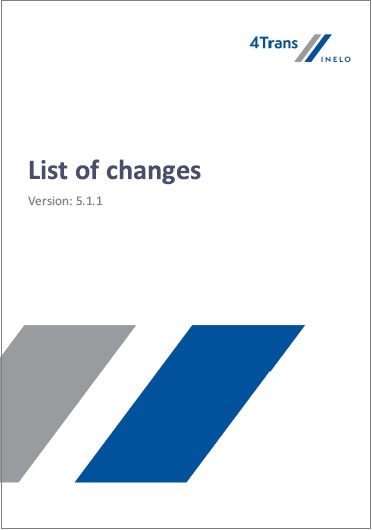List of changes in TachoScan
[accordion]
[accordion-item title="New options related to the mobility package were grouped and added"]
- An option that allows not to require additional daily rest in the case of compensations for two shortened weekly rests in a row (mobility package) was added
- An option was added whereby the availability for driving in the crew is treated as a break only in the case of full 45 minutes (mobility package)
In the settings (menu: Basic data -> Settings -> TachoScan -> Mobility Package) the existing options related to the mobility package and changes effective from 20.08.2020 were grouped.
New options related to the mobility package were also added, allowing to adjust the analysis of infringements to different interpretations:Treat 9/11h rest as part of the compensation for double shortening of weekly rests - after enabling the option, the program does not require double shortening of weekly rests before compensation.
For the availability while driving in a crew, require a 45-minute break when driving in one block (561/2006 only) - after enabling the option, in the case of availability in a crew, the program will only consider the full 45 minutes of such availability as a break. In other words, it will not qualify the crew availability in two parts (15 + 30 minutes) as a correct break during the so-called continuous driving
[/accordion-item]
[accordion-item title="A number of functions were introduced to enable calculating the minimum wage for drivers in Denmark, according to the country's requirements"]
A mechanism was added to enable the calculation of the compensation to wages for working in Denmark. The method of settlement is the same as the settlement of minimum wages in other countries. The program also has the rates defined; just select the appropriate group for the employee (cabotage and combined transport of goods, bus cabotage, tourist transport). The rates will be automatically updated, the current ones are available in the program help:http://download.inelo.pl/documents/help/TachoScan/en/5.3.1/pomoc.html?tutorial_minimalnadaniatabelaminimalnych_inter.html.
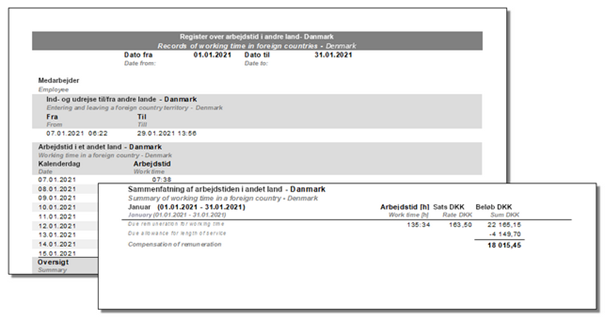
Also a tutorial was prepared describing, step-by-step, what to do in the program to calculate the minimum wage compensation in this country. It is available in the program help as well as at:
http://download.inelo.pl/documents/help/TachoScan/en/5.3.1/pomoc.html?tutorial_minimalnadania__inter.html
[/accordion-item]
[accordion-item title="The Swedish language version of the program was introduced"]
The Swedish language version was added; it can be selected from the top menu File -> language.
Currently, the software is available in 19 languages: Polish; English; Czech; Romanian; Latvian; German; Lithuanian; Slovak; Estonian; Hungarian; Russian; Slovenian; Portuguese; Spanish; French; Ukrainian; Macedonian; Serbian and Swedish.
[/accordion-item]
[accordion-item title="Other changes - Detailed list of changes"]
The latest version of TachoScan also introduces a number of other changes and permissions. You can find all of them in the detailed list of changes >>>
The detailed list of changes is also available directly from the program in the Help menu.
[/accordion-item]
[/accordion]
[accordion]
[accordion-item title="Implementation of changes to Regulations 561/2006 and 165/2014 introduced by the mobility package from 20.08.2020"]
The TachoScan software implements changes to Regulations 561/2006 and 165/2014 introduced by the mobility package in accordance with the Regulation 2020/1054 (https://eur-lex.europa.eu/legal-content/PL/TXT/?uri=CELEX%3A32020R1054). Changes to the software, in particular to the analysis of infringements, will automatically apply to data after 20 August 2020. Warning! Changes will not be taken into account if the AETR checking option was selected for the analysis.
Analysis of the derogations of two consecutive shortened weekly rest periods
In the drivers' infringements report, the TachoScan software will automatically detect and analyse the conditions for taking two weekly rests in a row. In particular:
- Countries in which rests are taken based on country entries and GNSS locations:
- shortened weekly rest periods on the road should be taken outside the country of the company's seat and the country of residence of the driver
- regular weekly rest with compensations following shortened weekly rests should be taken in the country of seat / residence
- the possibility of disabling the analysis of country entries in the infringement analysis settings
- appropriate number of weekly rests
- there should be at least four weekly rests in the four consecutive weeks, including at least two regular rests
- taking the compensation
- compensation for shortened weekly rests should take place immediately before the next regular weekly rest
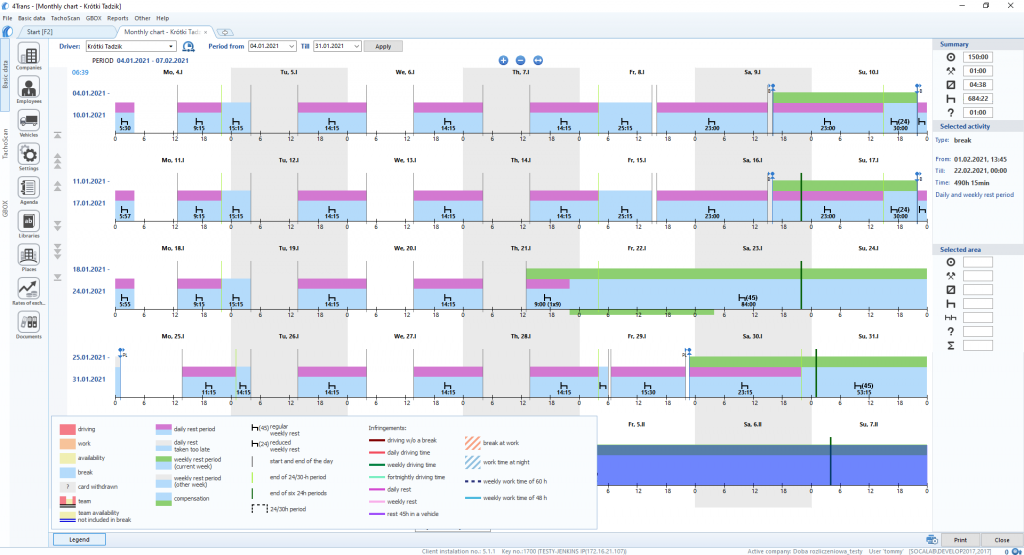
Infringement of the driver's return to home country for the weekly rest
Based on the country symbol entries and the GNSS location, the software analyses the fulfilment of the obligation of the driver to return to the country of seat or the country of residence every 4 weeks for a rest period of at least 45 hours. If no return is detected, an infringement results:
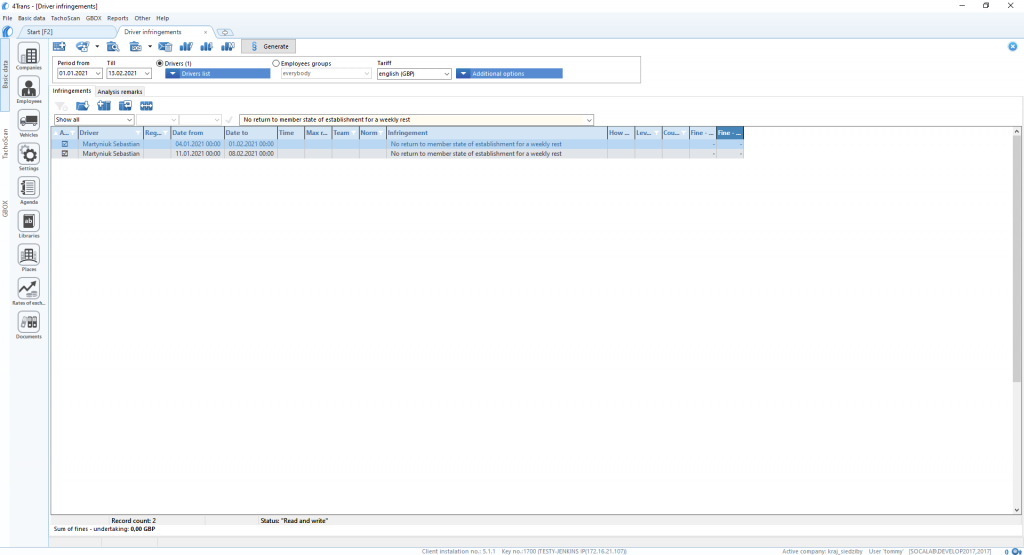
During the infringement verification, the country is verified, but the exact seat or residence of the driver is not verified. In the analysis settings, you can disable the analysis and display of the above-mentioned infringements.
Taking into account the possibility of interrupting weekly rests on a ferry/train
The software automatically takes into account the possibility of interrupting not only the regular daily rest (as before), but also the shortened and regular weekly rests while on a ferry or train, in line with the provisions specified in Regulation 561/2006.
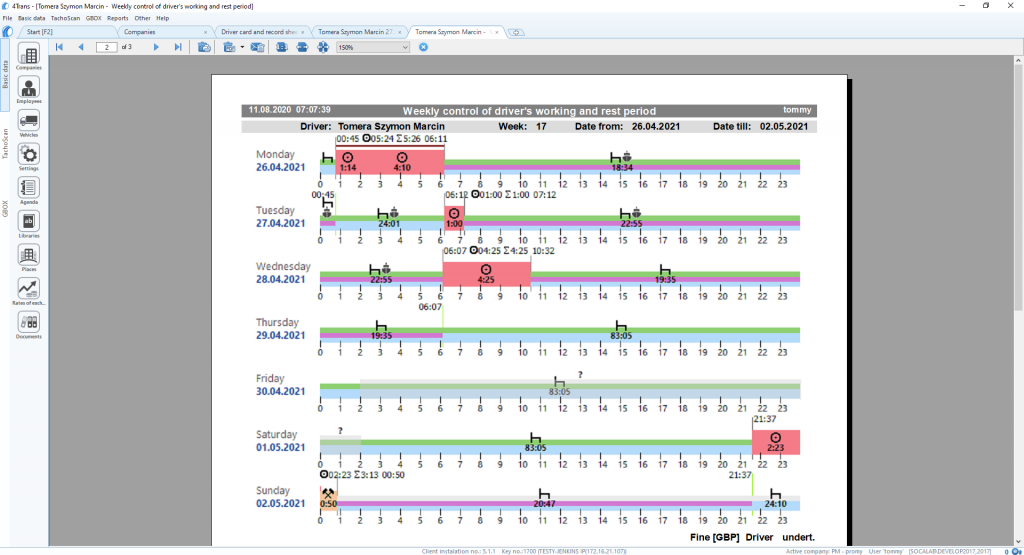
Analysis of the conditions of extending driving time when returning for a weekly rest
The system automatically checks the conditions for extending the daily, weekly driving by 1 or 2 hours when returning to the seat / place of residence for a weekly rest. In particular, the country entry when starting the rest, the length of the rest and a break of 30 minutes (when the driving time is exceeded by 2 hours) are taken into account. If these infringement conditions concerning exceeding daily or weekly driving or daily rest taken too late is detected, the infringement is automatically displayed as 'unacknowledged.'
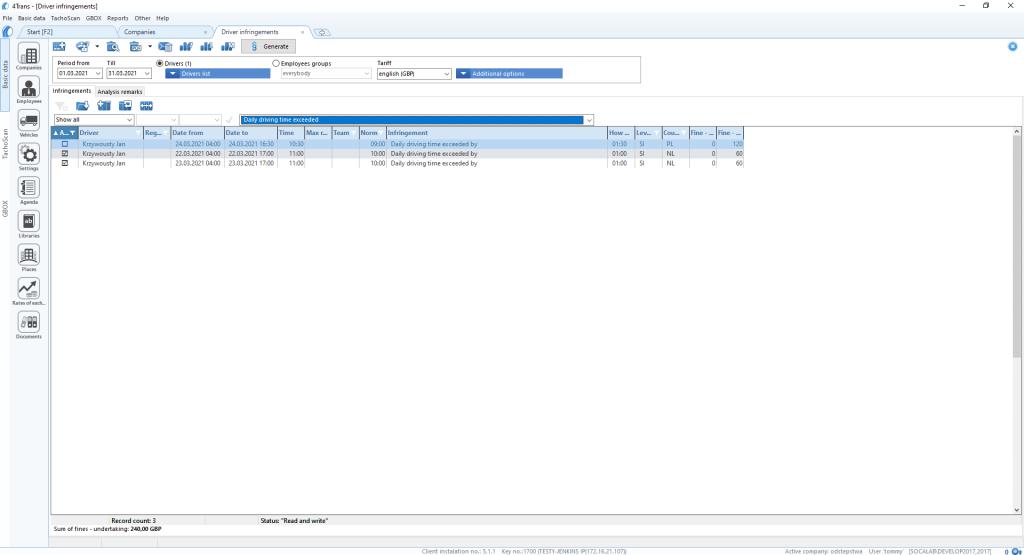
Infringement of the regular weekly rest in a vehicle
Based on the information about the card being inserted into the tachograph during rest periods of more than 45 hours, the system returns the infringement: "Regular weekly rest taken in the vehicle". The possibility of setting a tolerance (15 minutes by default) that accepts the card being inserted when starting a rest and finishing a rest was added.
Possibility of setting the country of seat / residence for each driver for the purposes of infringement analysis
In the edit driver settings, the possibility of selecting the country of seat / residence was added. By default, the country is copied from the company settings, but it can be changed individually for each driver. This country setting is used, among others, for analysis of derogations of two consecutive shortened weekly rests, or the driver's return to the seat / place of residence.
Displaying country entries on the monthly chart
The display of symbols of entries of the country of starting/ending work was added to the monthly chart - this will facilitate the verification of new infringements.

Changes related to the analysis of crew breaks
The software will analyse the availability in a crew as a break if the drivers meet the condition specified in Art. 4 letter o) of Regulation 561/2006, i.e. if they are present together during each driving period (except for the first hour). If the principles of multi-manning is not met, the availability will be highlighted in blue which means that it is not considered to be a break in the continuous driving period. In the daily chart, the option of manually marking whether a given availability in the crew is to be considered a break was also added.
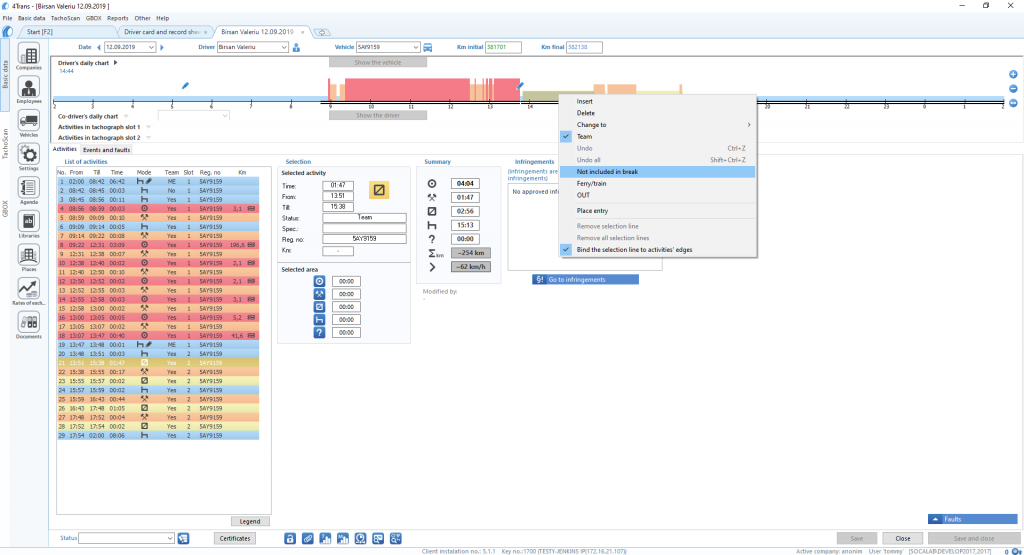
[/accordion-item]
[accordion-item title="Other changes - Detailed list of changes"]
The latest version of TachoScan also introduces a number of other changes and permissions, such as MS SQL 2019 support. You can see all of them in the detailed list of changes >>>
The detailed list of changes is also available in the program help.
[/accordion-item]
[/accordion]
[accordion]
[accordion-item title="New features related to smart tachographs, including"]
According to EU Regulation No. 165/2014, smart tachographs are installed in all newly registered vehicles from 15th June 2019. From that moment, the 2nd generation driver cards are also issued. The software has been fully adapted to the requirements of the above-mentioned regulation, in particular to its Annex 1C describing the principles of design and operation of the new devices and cards.
To this end, new functions were added to enable downloading and analysing data:
- the possibility to read 2nd-generation driver cards with all data using the option TachoScan -> [103]. Read the driver card
- the possibility to read smart tachographs using the TachoScan option -> [104] Read digital tachograph
- Support for tachograph files and 2nd generation driver cards:
- Certificate verification – correctness of files with new certificates is checked. When reading the driver card, the summary window is now divided into two sections: “Generation 1” and “Generation 2”
- Data analysis – in the daily preview of data from the tachograph and the driver card, all information saved in new sections, such as GNSS location information or new types of events and failures, was added.
One of the most important changes in tachographs is the recording of GNSS locations when entering the country of starting/ending work and every 3 hours of accumulated driving time. The TachoScan software has introduced a number of changes to facilitate the analysis of the data:
- Displaying location data (GNSS) from the 2nd generation driver card:
On the daily chart, in the Events and failures tab, the list of locations now includes a GNSS country column in which the shortcut for the country based on coordinates and any location information are displayed:
-
- On the daily chart, the option to display the location on the map was added – after right-clicking on the location you can display the given position on the map:
- The location report [162] was supplemented with GNSS location data:
- Display of location data (GNSS) in the daily preview from the smart tachograph:
- In the tab of activities with a specific date, location markers, the option to move to the map and detailed location information were added in the places where the work start/end country is entered:
-
- In the actions, events and failures tab, in the table, you can filter the locations of country entries and GNSS locations with the option of going to the map:
[/accordion-item]
[accordion-item title="Possibility of analysing readings from driver cards and 2nd generation tachographs with test keys"]
Support for test certificates was added, therefore data collected from test driver cards and test tachographs are analysed by TachoScan software in exactly the same way as real data. This can be used in particular for training purposes and analysing data obtained from tachograph simulators.
[/accordion-item]
[accordion-item title="Drivers' working time infringements visible on the weekly and monthly chart"]
For better analysis of the causes of working time infringements, such as:
- exceeding 6 hours of work without the required break,
- exceeding the limit of 10 hours of work if working at night,
- exceeding 60 hours of work per week,
- exceeding an average of 48 hours of work per week during the settlement period,
the graphical visualization was added on the weekly and monthly charts. Graphic designations of these infringements were also included in the legend.
[/accordion-item]
[accordion-item title="Detailed list of changes"]
All changes are described in detail in the document available in the software help and downloadable as PDF file after clicking the image below: list of changes for 5.0.
[/accordion-item]
[/accordion]
[accordion]
[accordion-item title="Integration of TachoScan software with the GBOX location system by automatically downloading readings from drivers cards, digital tachographs and sections abroad
"]
In the TachoScan software, the “GBOX” item was added to the main menu. It allows importing driver card or tachograph card readings directly from the GBOX Online panel. GBOX devices and services (www.gbox.pl) enable remote reading of driver cards and tachographs. The program automatically verifies the files and, if new readings are detected, notifies the user by changing the appearance of the icons.
The possibility of importing sections travelled abroad, directly from GBOX Online, was added to the list of entries into and exits from other countries (253). The software, based on the driver card reading data, will download the appropriate border crossing data from specific vehicles with fitted GBOX devices. The sections travelled abroad can be downloaded simultaneously for multiple drivers. They serve as a basis for settlement of minimum wages in EU countries.
[/accordion-item]
[accordion-item title="New languages added: French and Ukrainian"]
The software was enriched with two more translations – into French and Ukrainian. The language can be changed using Menu -> File -> Language. Currently, there are 16 languages available:
[/accordion-item]
[accordion-item title="Implementation of a new tariff for Poland"]
A new Polish tariff was introduced in accordance with the Act of 5 July 2018 on tachographs and the Act of 5 July 2018 amending the Road Transport Act and some other acts. If the Polish tariff is selected, in the list of infringements the penalties are selected automatically depending on the date of the infringement. The main change is the amount of penalties, automatic selection of the tariff according to the date of occurrence of the infringement and changes in the generation of work time infringements:
- exceeding the weekly working time (48/60 hours)
- exceeding the limit of 10 hours of work if working at night
- no break required after 6 hours of work
[/accordion-item]
[accordion-item title="Detailed list of changes"]
A detailed list of all changes in the PDF format has been prepared and is available for download [HERE]
[/accordion-item]
[/accordion]
[accordion]
[accordion-item title="Analysis of the risk of losing good reputation and adding the level of seriousness to infringements in accordance with regulation EU 403/2016"]
Thanks to the automatic Analysis of the risk of losing a good reputation or limitation of the license, before the inspection takes place, the transport company will be able to verify the level of infringements of employed drivers and implement countermeasures. 4Trans calculates the average monthly number of very serious infringements (VSI) in accordance with regulation EU 403/2016 and specifies the most serious infringements (MSI) based on readings from drivers’ cards and record sheets.
In the latest version of TachoScan, in the start tab the user will see the result of the analysis for all drivers in the active company, according to the infringements settings.
In reports on each infringement, the level of seriousness determined in accordance with regulation EU 403/2016, specified as the Most Serious Infringement (MSI), Very Serious Infringement (VSI) or Serious Infringement (SI), was added.
[/accordion-item]
[accordion-item title="Option to import abroad sections from all telematic systems (gps)"]
The program was expanded to include a new function allowing for the analysis of special files from VDO tachographs.
The so-called “S” or “S-files” are not required by law as mandatory data for tachograph downloads, but they contain additional information about the detailed vehicle speed.
The new version of TachoScan allows you to analyse the sections of the “S” file, such as:
- general information
- additional speed data:
- -speed history for the last 168 hours of driving with a frequency of 1 Hz
- -speed periods records with a frequency of 4 Hz.
These data is considered in the system:
- on speed charts and tachograph charts (daily and detailed)
- on the detailed speed report from the tachograph
- when calculating the distance travelled for driving activities
Speed input from the above files is marked on the graphs in green. In the speed graph tab, in the preview of data from the tachograph, the items that enable a detailed analysis of the described sections was added:
[/accordion-item]
[accordion-item title="The possibility of calculating the minimum wage in Belgium, Luxembourg and Finland"]
In the latest version of the program, a number of options to calculate remuneration for working time in the territory of Belgium, Luxembourg and Finland on the basis of guidelines applicable in these countries for transport, were added.
The compensation calculation mechanism requires the user to take the same actions as for other countries previously available in the system. The software help describes the most important issues related to the calculation of the remuneration due.
The reports were prepared in the appropriate languages, and the provisions of the applicable collective agreements for transport were included.
[/accordion-item]
[accordion-item title="Adding a mechanism for automatically updating the minimum wage rates in individual countries, without the need to install new software versions"]
An automatic updating mechanism was added for:
- minimum daily rates in other countries,
- minimum wage rates in other countries,
- foreign allowances.
At start-up, the program checks the availability of new rates and downloads them if available. Thanks to this, the system will automatically ensure that rates for other countries are always up-to-date, without the need to install new software versions when the rates change.
[/accordion-item]
[accordion-item title="Support for Microsoft SQL Server 2017 added"]
Support for the latest version of SQL Server™ 2017 was implemented. The server in this version is automatically installed when you download the new version of the TachoScan software in Windows 10 environment. Updating/installing a new server is possible using the DatabaseManager tool installed together with TachoScan.
[/accordion-item]
[accordion-item title="Other changes"]
The items above describe the most important changes. The new version contains much more minor changes and improvements.
A detailed list of all changes is available in PDF format and can be found > HERE EN HERE CZ
[/accordion-item]
[/accordion]
[accordion]
[accordion-item title="Changes in minimum wage in other countries "]
I. FRANCE
According to the information published at: “http://www.ecologique-solidaire.gouv.fr/formalites-declaratives-applicables-au-detachement-dans-transport-routier, attestations of secondment issued after 01.01.2017 should only be filled in through the website of the French Ministry of Labour: “https://www.sipsi.travail.gouv.fr.” Therefore, in the program when attempting to open the Attestation of Employee Secondment after 1 January 2017, an appropriate warning is displayed.
II. GERMANY
Changes related to the new minimum wage rate for 2017 – € 8.84:
- When adding or editing an employment contract, a possibility to select the option “minimum wage” was added instead of the rate in the calculation of working time in Germany. there is a possibility to check “minimum wage” option instead of the rate in the calculation of working time in Germany.
- If you select this option, the program will download the rate from the Minimum wages in foreign countries tab.
- During the program update, the “minimum wage” option is automatically chosen for employees with hourly rate for work in Germany of € 8.50
[/accordion-item]
[accordion-item title="Option to import abroad sections from all telematic systems (gps)"]
A new functionality of importing abroad sections from telematic systems (GPS) using a prepared XML file was added. The imported sections can be used to settle minimum wages in foreign countries, i.e. France, Germany or Norway.
The option is available in the menu: TachoScan-> [177] Entering and leaving a foreign country territory -> Import sections from a file.
The structure of the imported xml file is described in the help of the program, in the topic:
– “The structure of the imported xml file” LINK
This enables all telematic system manufacturers to easily adapt to the structure described above.
[/accordion-item]
[accordion-item title="New functions to calculate the minimum wage in Austria in accordance with the collective agreement for the transport of goods"]
A mechanism allowing for the calculation of compensation for working time in Austria, based on the local provisions, was added. It is worth mentioning that the program includes daily and weekly overtime, along with 50% and 100% allowances, according to the Austrian Collective Labour Agreement. Other allowances for drivers working in Austria under the collective agreement, i.e. Austrian travelling allowance and / modation allowance, are also included in the calculation.
TachoScan introduces a number of new features that allow you to settle the minimum wage in Austria:
- The possibility to select the calculation of the minimum remuneration due in the contract editing was added.
- The categories of drivers along with their rates are described in the help: LINK
- In the “Basic data” -> “[014] Settings” menu, “Minimum Wage – Foreign Countries” tab, “Austria” tab was added containing a number of options to specify the minimum wage calculation rules.
- In the TachoScan -> “[178] Minimum daily rate in foreign countries” menu, default rates of travel allowances from the collective agreement for the carriage of goods in Austria were added:
- Board rate/subsistence allowance € 26.40;
- Accommodation rate: € 15.00.
- Board rate/subsistence allowance: regular transport € 17.88; occasional transportation € 22.68
- Accommodation rate: regular and occasional transport € 4.38
- Rate for arduous work: € 0.98 or € 1.22 depending on the type of work performed
- An automatic calculation of the seniority was introduced. For seniority to be calculated automatically, first indicate which category the driver belongs to. The date from which the seniority is calculated can be set in the menu (“Basic Data” -> “[005] Employees” -> “Edit Employee” -> “Settings – other countries” tab). By default, the seniority is calculated from the date of the first contract entered into the program. The user may enter a different date, without the need for introducing additional contracts.
- A summary of the results of calculating the minimum wage due for working time in Austria is available on the “Reports” menu:
- – “[176] Records of working time in foreign countries”;
- – “[179] List of settlements in other countries.”
[/accordion-item]
[accordion-item title="The possibility of selecting the driver professional qualification group with the relevant wages for drivers working in the territory of france "]
In the TachoScan -> “[181] Minimum wages in foreign countries” menu, the minimum remuneration rates for each professional qualification group were added, together with the corresponding rates and periods, in accordance with the collective agreement in France.
The description of the professional qualification groups is available in the help >>> LINK
You can select a qualification group or enter the rate manually in the employee contract.
Choosing a qualification group results in no need for annexing when changing rates for individual groups.
Note! During the update, the program automatically assigns the appropriate group based on the rate already entered:
- If the current rate is € 9,67 the chosen category is: the general minimum rate;
- If the current rate matches one of the category rates, the program assigns it to the appropriate category (e.g. € 9.68 will be assigned to 3bis category);
- If the current bid does not match any category, the program leaves it unchanged.
We recommend to verify after updating that drivers have the appropriate group assigned.
[/accordion-item]
[accordion-item title="New functions to calculate the minimum wage in Italy and the Netherlands"]
A mechanism allowing for the calculation of compensation for working time in Italy and the Netherlands, based on the provisions applicable in those countries, was added .
TachoScan introduces a number of new features that allow you to settle the minimum wage:
- The possibility to calculate of the minimum remuneration due in the contract editing was added.
- The minimum wage rate is defined in the TachoScan -> “[181] Minimum wages in foreign countries” menu:
- – the Netherlands – one, general minimum wage of € 8.96 is applicable (for drivers at the age of more than 23),
- – Italy – there are 3 categories depending on the type of combination vehicle driven. (See the “Table of minimum monthly rates” topic for more). [LINK]
- A summary of the results of calculating the minimum wage due for working time in the above countries is available on the “Reports” menu:
- – “[176] Records of working time in foreign countries”;
- – “[179] List of settlements in other countries.”
[/accordion-item]
[accordion-item title="New functions to calculate the minimum wage in Austria in accordance in accordance with the collective agreement for the transport of passengers"]
A mechanism allowing for the calculation of compensation for working time in Italy and the Netherlands, based on the provisions applicable in those countries, was added .
Minimum wage in Austria – a possibility of settlement for the transport of passengers was added The following amendments are based on the provisions of the Austrian Federal Collective Labour Agreement for Private Bus Companies (BUNDESKOLLEKTIVVERTRAG für Dienstnehmer in den privaten Autobusbetrieben):
- For each driver, you can now choose according to which collective agreement he/she is to be settled – for goods or passengers
- In the case of passenger transport, the option of choosing the type of carriage – occasional or regular – was introduced
- For the list of bus driver categories with descriptions and rates, refer to the program help: LINK
- Possibility of calculating the allowance for arduous work was introduced
- Possibility of calculating night work allowance was introduced
- Rates for meals and accommodation allowances for the transport of passengers, depending on the type of carriage (occasional or regular) were added
[/accordion-item]
[/accordion]
[accordion]
[accordion-item title="Calculation of minimum remuneration for work in France"]
A mechanism was added for calculation of remuneration for the working time while working on the territory of France, pursuant to the Labour Code, directives and other French regulations related to “the employee performing transport by road within the framework of the provision of services by a shipping company in France”.
When calculating the minimum remuneration, French amplitude is taken into account, as well as the change (depending on seniority) in the amount of allowances for work on Sundays and public holidays and allowance for working in equivalent hours/overtime. The program also takes into account the allowance for working at night.
A guide/tutorial was prepared describing step by step the actions to be performed in the program to calculate the national minimum remuneration. You can access the tutorial following the link: “Tutorial – Calculation of compensation for work in other countries -> France”
List of changes on calculation of minimum remuneration on French territory:
- In the program settings window, for TachoScan, the “Minimum wage – other countries” settings group was added:
- The window is divided into three tabs: “Germany”, “France” and “Norway”;
- The “France” tab contains a number of options for calculating compensation for a national minimum remuneration.
- In the “Add/edit employee” window, in “Basic data” tab “Settle work in the territory of France” according to option was added with a selection of “Carriage of goods” or “Passenger transport”.
- In the “Add/edit employee” window, in “Basic data” tab “Nationality” and “Birth place” fields were added.
- In the “Calculate minimum wage payable for the work time in the territory of foreign countries at the rates” table, the “France” row there were added:
- the default rate of EUR 9.68
- “Employee qualified as mechanic or collector” (3% surcharge to the base rate for work on the territory of France) option,
- seniority is calculated automatically based on employment history.
- In the list of employees, in the drop-down menu, for “Alter data for selected items”:
- “Nationality” item was added;
- “Settle work in the territory of France” according to item was added;
- In the “TachoScan -> Minimum daily rate in foreign countries” menu new options for France were added with default values:
- the basis for calculating the hourly rate of the allowance for the night time work: 10,00 €,
- regular allowance for work on Sundays and holidays: till 3h: 13,75 €, from 3h: 27,49 €,
- In the “TachoScan -> Entering and leaving a foreign country territory” list the possibility to enter and import French sections was added.
- In the “TachoScan -> Entering and leaving a foreign country territory” window and in “Start [F2]” tab there was a new option added “Print attestation France” that generates a printout of an “Attestation of secondment of the employee performing transport by road within the framework of the provision of services by a shipping company in France”.
- In manual a “Tutorial – Attestation of secondment to work in France” describing how to fill out the fields in the print generation window for the above attestation was added.
- In the add/edit exchange rate (“Basic data -> Rates of exchange”) two exchange rate tabs were added: “Monthly rates ECB PLN” and “Monthly rates ECB EUR” (downloaded from the European Central Bank).
- In reports “[176] Records of working time in foreign countries” and “[179] Summary records of working time in foreign countries” a new option to generate results for France was added.
- List of French holidays for the current year was added to the list of holidays and days (“Basic data -> [011] Holidays and free days”).
[/accordion-item]
[accordion-item title="End of support Windows® XP/2003 Server and Microsoft SQL Server™ 2000"]
Starting from 1 January 2017 TachoScan technical support has been discontinued for the following operating systems: Windows® XP and Windows Server® 2003.
We recommend upgrading your operating system to a higher version (“Windows® 7” minimum) or possibly to reinstall the program into another computer with a later version of Windows® operating system (contact your system administrator or IT personnel).
Additionally, all the new versions of TachoScan® after this date will not work on Microsoft SQL Server™ 2000. After running the new version of TachoScan a message with a warning will display to all users working on this version of SQL Server and by clicking it the users will have the possibility to update this server to SQL Server™ 2008R2 Express.
[/accordion-item]
[accordion-item title="Other changes"]
- In “Basic data -> [014] Settings -> Minimum wage – other countries” section in the “Germany” and “Norway” tabs new option “Calculate the value of the amounts with respect to the exchange rate” was added.
- In “Start [F2]” tab the shortcut “Print notification Germany” was added.
- The “Calculate minimum wage payable for the work time in the territory of foreign countries at the rates” table was moved in “Edit employee” window from “Basic data” tab to the “Employment” records.
- Beta version of Spanish and Portuguese languages were added to the program.
- “Security” check box was added in “Outgoing mail server configuration” frame in the [014] “Settings” window on tab “Administration panel” -> “Email – Agenda”.
- For Belarus, currency exchange rate conversion and currency was changed from “BYR” into “BYN”.
- The intermediate “TachoScan” item in “Reports” menu was removed.
- Update of the Romanian tariff.
- A new report “Evidence delovnega časa osebe” was added in Slovenian language.
- In the “view/edit a day from the driver card” on the driver daily chart, the option to add, edit and delete entries of start and end countries was added.
[/accordion-item]
[/accordion]
[accordion]
[accordion-item title="Full support for Windows® 10"]
Windows® 10 does not allow the installation of SQL Server 2000 on which 4Trans® previously run by default. After the program update, you can install higher versions (2008R2 or 2014) of Microsoft SQL Server. In addition, a special mechanism was created to facilitate the upgrade of your system to Windows® 10 with a specially prepared manual available under the link: “Upgrading to Windows® 10.”
NOTE! Before you upgrade your operating system, make sure you read this manual.
New installations of the program will also work by default on SQL 2008 or SQL 2014 R2 depending on your operating system, to allow a seamless installation and work on systems from Windows® XP to Windows® 10. To ensure data security, a special “INELO Service” for automatic backup of database for SQL Servers was created. It is installed with the latest version of 4Trans®.
[/accordion-item]
[accordion-item title="Automatic calculation of adjustments to minimum wages in the territory of Norway"]
The latest update introduces a number of changes to enable automatic calculation of working time on the territory of Norway:
In contract editing, a special table was introduced to allow adding selected employees to calculating the minimum wage for the time of work in the territory of Germany or Norway.
The possibility of specifying whether the entry/exit record applies to the territory of Germany or Norway was added.
The previous “Entering and leaving the German territory” report was changed into “Entering and leaving a foreign country territory,” and options for generating settlement for the territory of Germany and the territory of Norway were added in the new version of the report.
A new report: “Summary records of working time in foreign countries” was added, where the minimum wage calculated for selected employees for the working time in the territory of Germany and Norway is demonstrated.
[/accordion-item]
[accordion-item title="Other changes"]
- Infringement for reduced weekly rest period of less than 24 hours will appear in the period in which incorrect rest period was taken, and in the period in which the deadline for receiving compensation expires.
- In all the places in the program, which show the time of the driver card insertion/withdrawal event, the precision was increased to seconds.
- In the remaining program modules, the possibility to save reports in csv format was disabled.
- In the “Entries and exits from the territory of other countries (253)” list, when importing sections from a file, a new warning was added if the date field in the opened file is empty;
- In the program settings window (“Basic data -> [014] Settings” menu) in the “TachoScan -> Infringements – Analysis” tab, “Analyze too short daily rests in exact 24-/30-hour periods – guidance note 7” option was added.
[/accordion-item]
[/accordion]
[accordion]
[accordion-item title="Automatic calculation of compensation for working time on German territory"]
The latest version of the program features changes allowing to automatically calculate wages compensation for working time on German territory:
- A report generating the application of mobile workers for work on German territory

- In contract edition, an option allowing to include an additional remuneration component per hour of work on German territory was added.

- In TachoScan menu, “Entering and leaving the German territory” option allowing to define the entry and exit from the territory of Germany as well as functions enabling automatic import of data from xls or csv files prepared in a specific format were added.
 Support for the quarterly exchange rates, necessary for the settlement of compensation for the time of work on the German territory, was introduced. The currency exchange rate is published for each quarter in accordance with the Council Regulation (EEC) No. 574/72.
Support for the quarterly exchange rates, necessary for the settlement of compensation for the time of work on the German territory, was introduced. The currency exchange rate is published for each quarter in accordance with the Council Regulation (EEC) No. 574/72. A new report “Records of working time in Germany” showing drivers’ working time on German territory for individual days was prepared; the report is generated in German language.
A new report “Records of working time in Germany” showing drivers’ working time on German territory for individual days was prepared; the report is generated in German language.
[/accordion-item]
[accordion-item title="Change in regulations concerning issuing attestations"]
Due to the fact that Art. 34 of Regulation (EU) No. 165/2014 has come into force, changes associated with the obligation of issuing attestations of activities were introduced. According to this article, “Member States shall not impose on drivers a requirement to present forms attesting to their activities while away from the vehicle.”, these periods must, however, be documented in the driver card or record sheets through manual entries.
Options available in the software allow to specify periods for which the certificate is required and found (“112 Find attestations” window -> “Options” button). As a result, any company can switch to searching attestations only for “no data” periods, i.e. periods not registered on driver cards or record sheets. In the program the infringement for lack of attestation was replaced with an infringement for lack of registered activities.
[/accordion-item]
[accordion-item title="Other changes"]
- In the data from the digital tachograph preview window, in “General and technical data” tab, for Serial number and Sensor serial number fields there was added an icon
 after highlighting of which a description of each number sections will be shown
after highlighting of which a description of each number sections will be shown - In the settings window (“Basic data -> Settings” menu), in “TachoScan -> Analog” tab, the default settings were changed for the following options:
- Delete events other then the driving event below [] min – 6 minutes
- Delete driving events below [] min – 0 minutes (driving events will not be deleted)
[/accordion-item]
[/accordion]
[accordion]
[accordion-item title="New infringement: Card in tachograph during regular weekly rest period"]
- Due to the sanctions introduced in France and Belgium, when a driver takes a regular weekly rest (at least 45 hours) in the vehicle, a new infringement warning of the card inserted during such a rest period was added. If the driver leaves the driver card in the tachograph, there is a risk that during a check the inspector from the above mentioned countries may treat this as an information that the driver took the rest in the vehicle.

[/accordion-item]
[accordion-item title="In the Download and validity deadlines report, an option to generate a report for selected drivers or driver groups was added"]
- On the “Download and validity deadlines (123)” report, fields allowing to generate a report for selected drivers, cars or selected groups of drivers and car groups were added. Thanks to the change, generating a report for selected groups will be possible, what is especially useful for companies with multiple branches. It will also allow you to generate a report for all drivers working in different companies.

[/accordion-item]
[accordion-item title="Generating reports in the background"]

[/accordion-item]
[accordion-item title="Differences between tachograph and card data"]
A new report: “Differences between tachograph and card data (170)” was added in the program. The report presents three groups of data:
- Activities recorded in the tachograph that are not in any card
- Activities recorded in the tachograph without the card
- Activities recorded in the card that are not in any tachograph
The new report makes it very easy to find situations where drivers drive vehicles without the driver card inserted, and when data from the card or the tachograph was not read. If all readings from driver cards and tachographs are completed, the situations when the vehicles were used using “other” cards or situations when drivers used “other” vehicles will be shown in the report.

[/accordion-item]
[accordion-item title="Driver's available working time"]
In the TachoScan module, “Driver’s available working time (171)” a functionality so far available only in TachoScan Driver was added. Based on the entered data, the program calculates and presents current information on working time available for the driver:
- The remaining driving time without a break (a maximum of 4.5 hours)
- The remaining driving time within a day (a maximum of 9 or 10 hours) and the remaining number of extensions of daily driving time up to 10 hours during the current week
- The remaining driving time in a current week according to the weekly limit (56 hours), or the two-weeks limit (90 hours)
- Information about the start time of weekly rest period and available shortenings of the rest period to 9 hours
- Information about the time of starting the next weekly rest period and whether the regular rest period of at least 45 hours is required
- A list of all compensations of weekly rest periods and their deadlines
The latest function of the program is especially useful in a situation where it is possible to download current driver card data in the company or through devices that enable remote reading of data.

[/accordion-item]
[accordion-item title="A minute of work at the time of entering the country of starting/ finishing work"]
- The new option of the program generates a minute of work when the driver adds a change of the country. The correct entry should be made at the beginning and end of the day, that is at the beginning and end of daily and weekly rest period. Sometimes, the drivers change the country or take out the driver card during a daily or weekly rest period and in this case, inspectors sometimes treat it as an interruption of the rest. In the latest version of the program, thanks to the introduced option, the program will automatically generate a minute of work, so there is no need to verify each day for each driver.

[/accordion-item]
[accordion-item title="Interactive reports"]
- In all the reports which contain the column with the tacho number, the possibility to automatically open selected days or record sheets directly from the report by clicking on the selected tacho number in the report was introduced. As a result, you do not need to search manually for a selected day from the data continuity calendar or from a list of saved record sheets and days in the program.

[/accordion-item]
[accordion-item title="Other changes"]
- In the splash screen, a quick-launch button allowing to search for the program options according to a phrase and containing options divided into: Most used, Last used and My shortcuts was added.
- The possibility to change the colour scheme in the program settings in the “Main -> Appearance settings” tab was added. Currently, there are four schemes available: Basic, Alberta, Kofu and Simberi.
- In the side toolbar, icon highlight colour was changed.
- In the “Start” tab, “Last used” frame was changed into “Most used.”
- In the “Most used” frame, an icon from the menu will be displayed instead of the item code.
- Functions not available for logged in user are greyed out and inactive.
- In a new tab, up to six screens the most frequently used program windows will be displayed instead of a blank page.
- The layout and appearance of application windows in the “Basic data” tab was changed.
- In the add/ edit date window, in “Agenda” module, a frame allowing to select multiple users was added.
- In the print previews of the program list, an option to adjust the column width was added and a default file name when saving in PDF format was introduced.
- When a user other than the administrator logs in for the first time, ‘add new company’ window or ‘choose an active company’ field appears.
- In the program settings window, buttons OK, Apply and Cancel were removed – settings are stored automatically as the changes are introduced.
- The content of “4TransKonfig” database was moved to “4TransMDF” (4TransKonfig database will not be removed);
- The possibility to run the program in “single user” mode was blocked.
- The number of windows that can be opened in the program to avoid exceeding the memory usage limit was increased.
- In the ‘add/ edit document’ window, in the “Attached files” tab, an icon to send files by e-mail was added.
- Double-clicking with the left mouse button on the name of the active company located in the bottom bar of the program will open the edit window for that company.
- Support for new versions of MSSQL Server 2014 was added.
- The mechanism for selecting drivers and/or vehicles in the “Digital files export” window and “Drivers’ infringements in general” report generation window was changed.
- Not acknowledged infringements (in the “Driver infringements” report) will not be displayed in “Weekly control of driver’s working and resting time” and “Drivers’ infringements in general” reports.
- The appearance and colour scheme of weekly and monthly chart were changed.
- In the view/ edit window day of a day from the driver card the possibility to insert/ change events into “No data” was added.
- When viewing the record sheets, periods for which “was on sick leave”, “was on annual leave” and “was on leave or rest” attestations were issued will be skipped.
- Country codes and tachograph manufacturer codes were updated.
- In the Slovenian version of the program, an auto-numbering mechanism of attestations of activities was added.
- In the case of incomplete readings of tachographs, e.g. due to locking with another company card, on the list of downloaded days there is an information about lack of data, and in addition days without data are highlighted in the data continuity calendar window.
- Two new reports: “Drivers report from digital tachograph (174)” and “List of drivers’ rests (175)” were added.
- In the daily view of operations from the digital tachograph, three types of events are specified graphically: removal/ insertion of the card with or without the entry of the country and a driver’s manual entry specifying the country of starting/ ending work
- On the daily chart of activities from the driver card and digital tachograph the possibility to zoom all visible charts simultaneously was introduced.
- On the data read from the digital tachograph, in the new “List of controls” tab, a full history of checks is presented.
- AETR 2010 – deviation in the analysis of weekly rest periods specified in Art. 8 point 6c.
For incorrectly shortened, required regular weekly rest period, the program checks if since the previous shortened weekly rest period all driving periods were performed in a team. If so, the rest is recognized as correct (no infringement). In such situation, compensation for reduced rest is required.
[/accordion-item]
[/accordion]
[accordion]
[accordion-item title="The new interface"]
- “My Shortcuts” panel combines together the elements of the software that are the most important for the User.
- “Recently used options” panel displays direct links to the categories used by the User recently.
- “News from the website” panel, automatically updated every time you connect to the Internet, displays all the current information on: changes in legislation, INELO company, current product promotions.
- In the main window of 4Trans the warranty date of the software is displayed. Click on a link to be redirected to a contact form that provides quick and easy way to contact the consultant in order to extend the warranty.


[/accordion-item]
[accordion-item title="Search"]
In new program windows a box was added to search and open program options by assigned numbers and to retrieve data (on employees, companies, cars) and other program records.

[/accordion-item]
[accordion-item title="Filtering"]
In the filters of the lists in the program the ability to filter by a few selected items was added.

[/accordion-item]
[accordion-item title="New lists on reports"]
New features were prepared on the employee and car selection lists of the report generation windows. Item filtering field was added, which would considerably facilitate the search in case of a large number of items. Also, the information about the number of selected records and the possibility to sort lists alphabetically by description or by selection was added. When you select sorting by selection, it is much easier to find the selected items in the list.

[/accordion-item]
[accordion-item title="Report segregation"]
Reporting system was modified in the TachoScan module and reports were divided into primary and secondary. In addition, each report of individual 4Trans modules has a unique number which allows you to efficiently search a specific report.

[/accordion-item]
[accordion-item title="List of scanned and unsaved record sheets"]
A new feature, “Unrecorded discs,” was added, which would store all scanned and unsaved record sheets. The list is automatically sorted and grouped by the drivers details or by the registration numbers of vehicles entered in the default settings when scanning. The new list is also retained when restarting the program and assigning to a selected active company.

[/accordion-item]
[accordion-item title="Continuity calendar (data removal)"]
For the data continuity calendar a feature to remove selected data of the selected days was added.

[/accordion-item]
[accordion-item title="Issuing certificates"]
In the infringements window, an “Issue attestations” button was added to allow you to jump quickly to the attestation search box for the drivers for whom no activity or no attestation infringement occurred.

[/accordion-item]
[accordion-item title="Download history"]
A new feature was added to the program to record the history of all digital data downloads. The history is generated based on the driver cards and tachographs data opened directly into the program, as well as downloaded from external devices or opened files. As a result, the list of readings shows the download history for individual driver cards and tachographs with the relevant information on the number of days between the readings. The possibility to print the history of readings and copy selected reading files was added in the program.

[/accordion-item]
[accordion-item title="TachoScan® - otcher changes"]
- Reporting system was modified in the TachoScan module and reports were divided into primary and secondary ones.
- Import/export of data stored in the TachoScan module was modified. The latest version of the export module introduces the possibility to export the following data: digital readout, record sheet images and activities recorded on the record sheets.
- An option that enables generating a weekly inspection report for each driver individually was added.
- In the no start or no end country infringement, the end hour means the end of the daily driving time.
- The new option lets you search for drivers only in the active company when reading a new driver card.
- In the window with the data from the driver card, the possibility to generate event and failure printout directly from the window was added.
- On the weekly chart, an option to generate chart for the data read from the selected digital tachograph was added.
- In the analysis according to AETR, the program counts and indicates the following daily rests taken during a week.
- Two features of the “Add leave” window were split into two separate functions: “Add attestations” and “Find attestations.”
- In the infringements window, an “Issue attestations” button was added to allow you to quickly jump to the attestation search box for the drivers for whom no activity or no attestation infringement occurred.
- The names of the two options in the TachoScan module were changed: “List of discs/days from the card” into “Driver card and record sheet data ” and “List of days from tachographinto “Digital tachograph data.”
- Keyboard shortcuts were added to enable scrolling days in a preview window of the data read from the card driver, and in the weekly and monthly chart.
- The possibility to print two A5 attestations on one A4 sheet was added.
- In the infringement generation window a box was added to allow selecting any drivers.
[/accordion-item]
[/accordion]